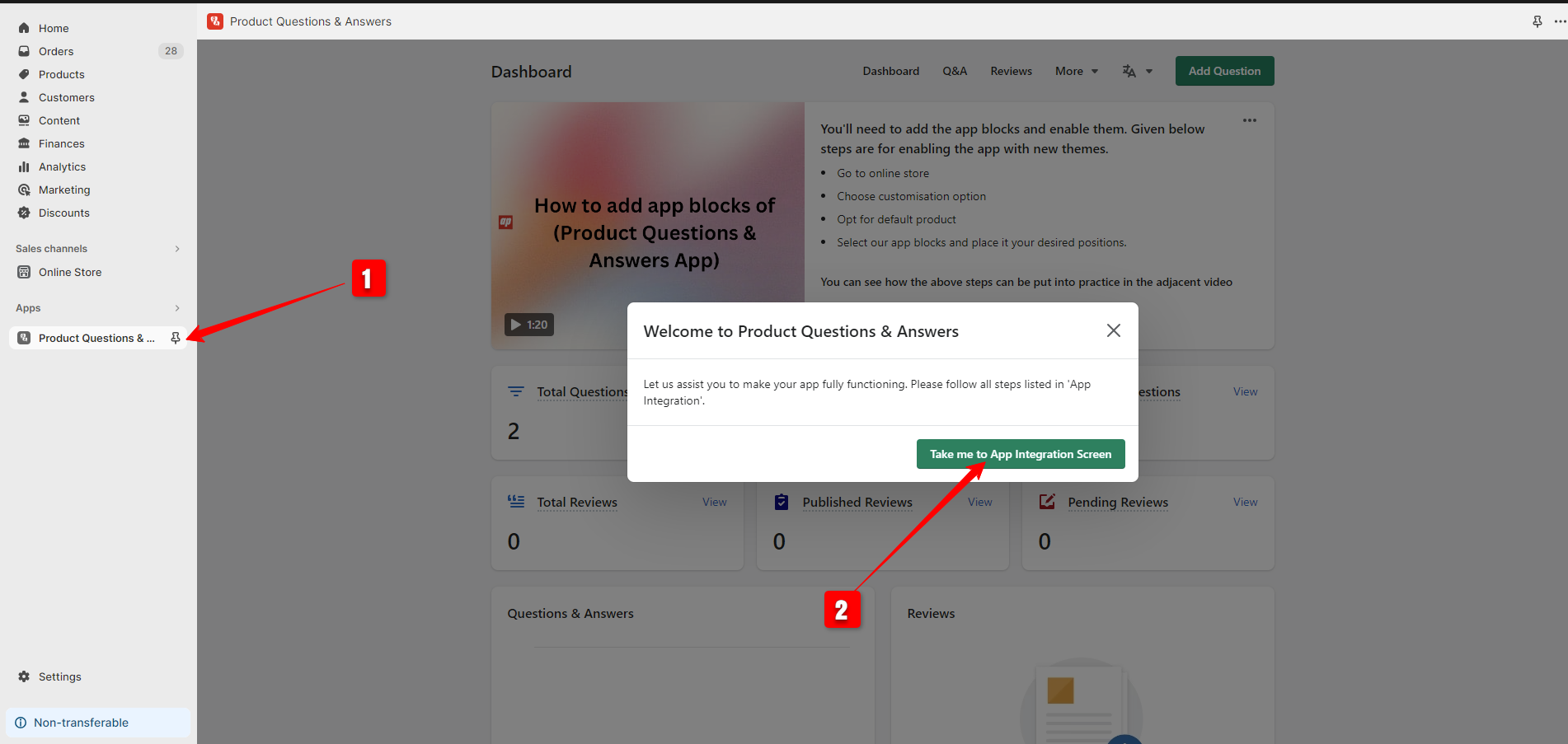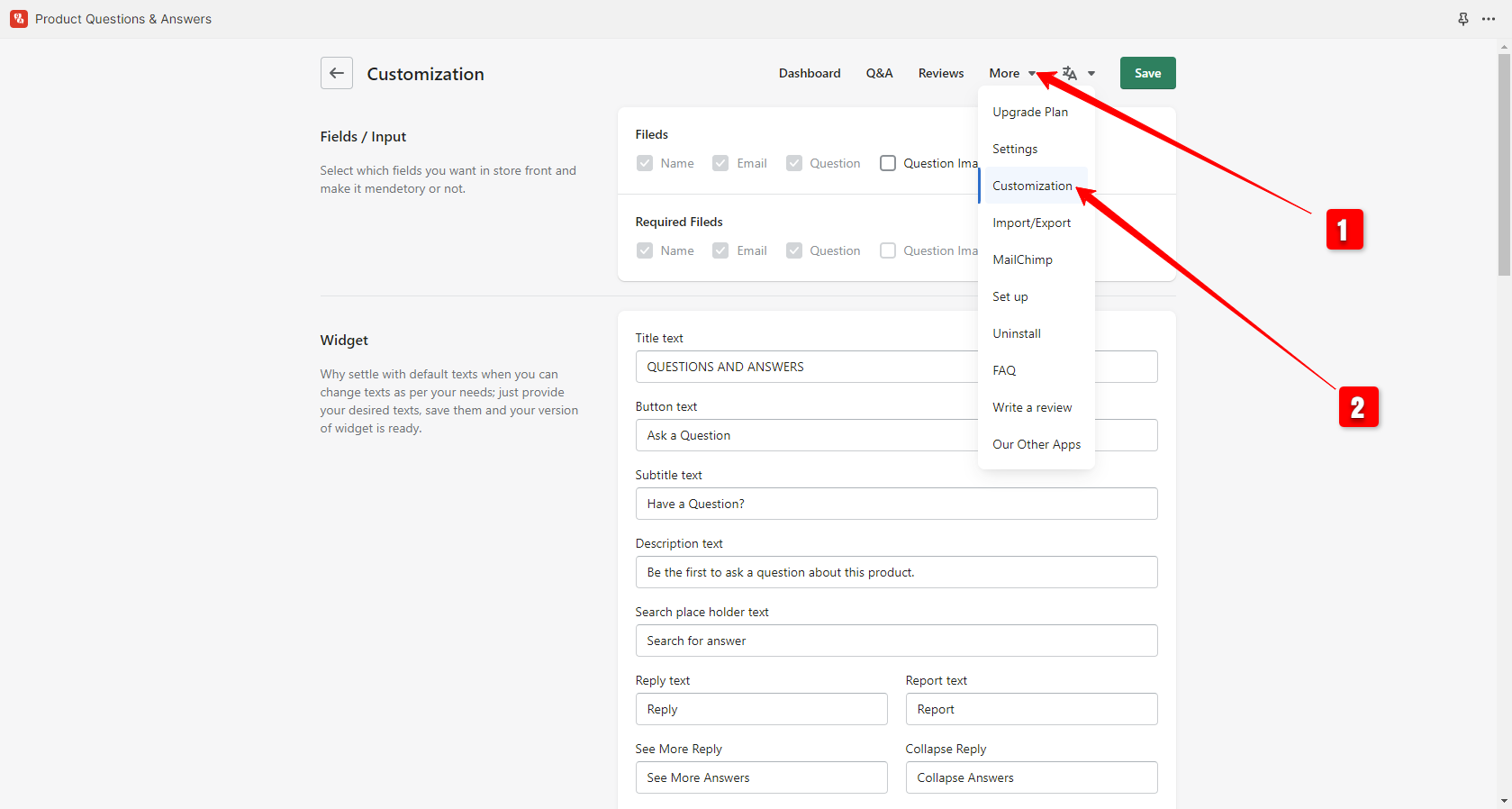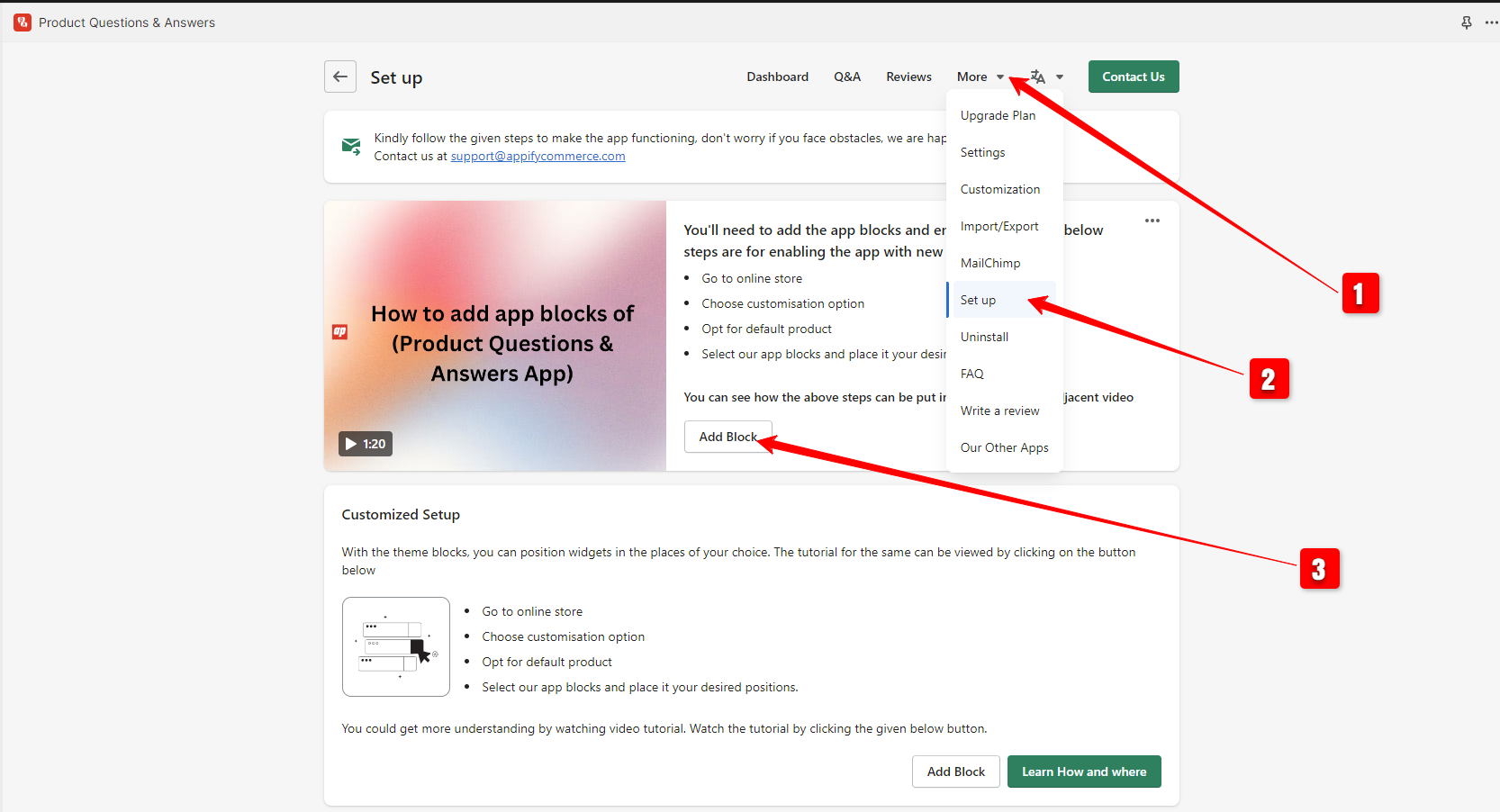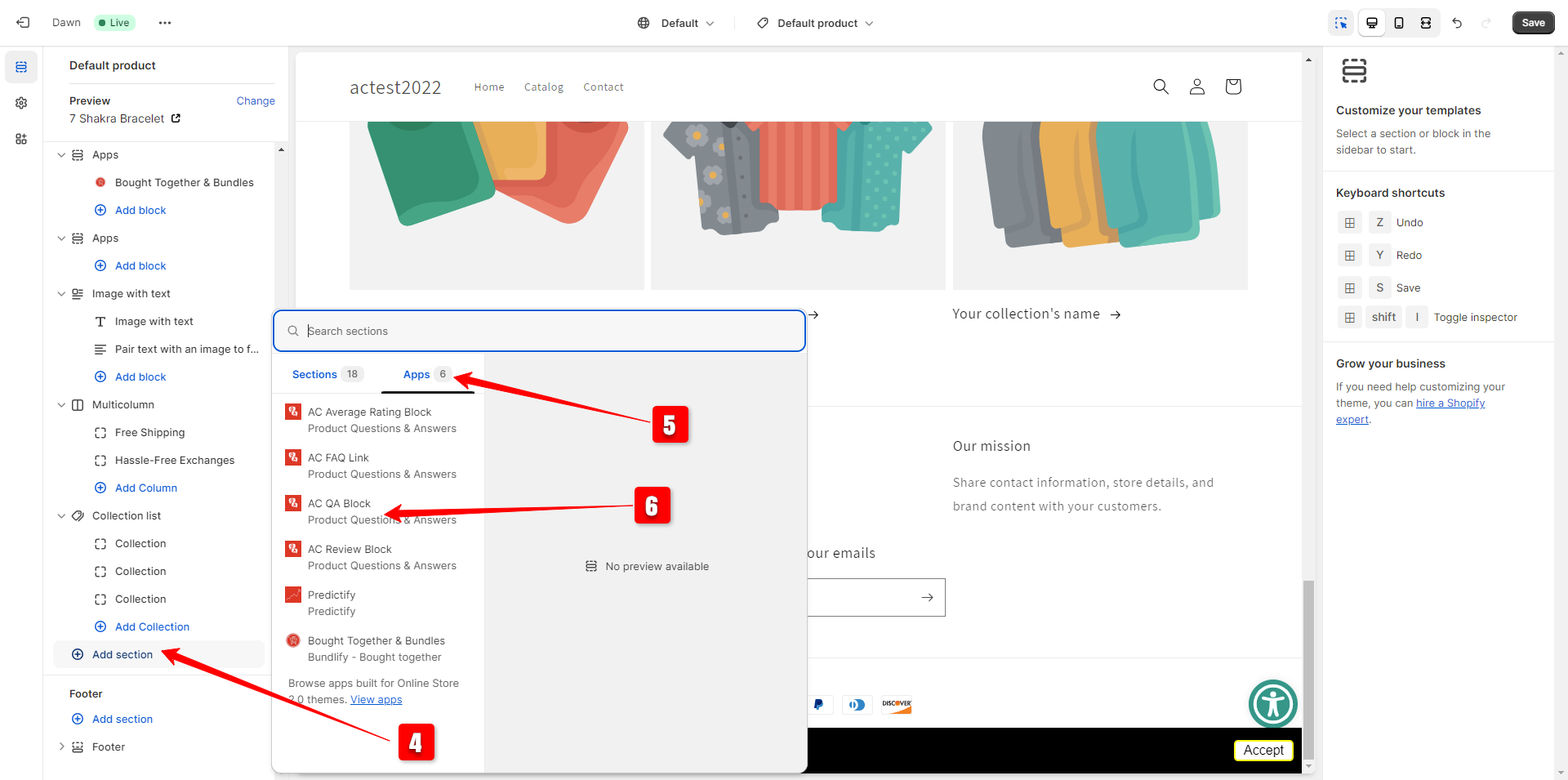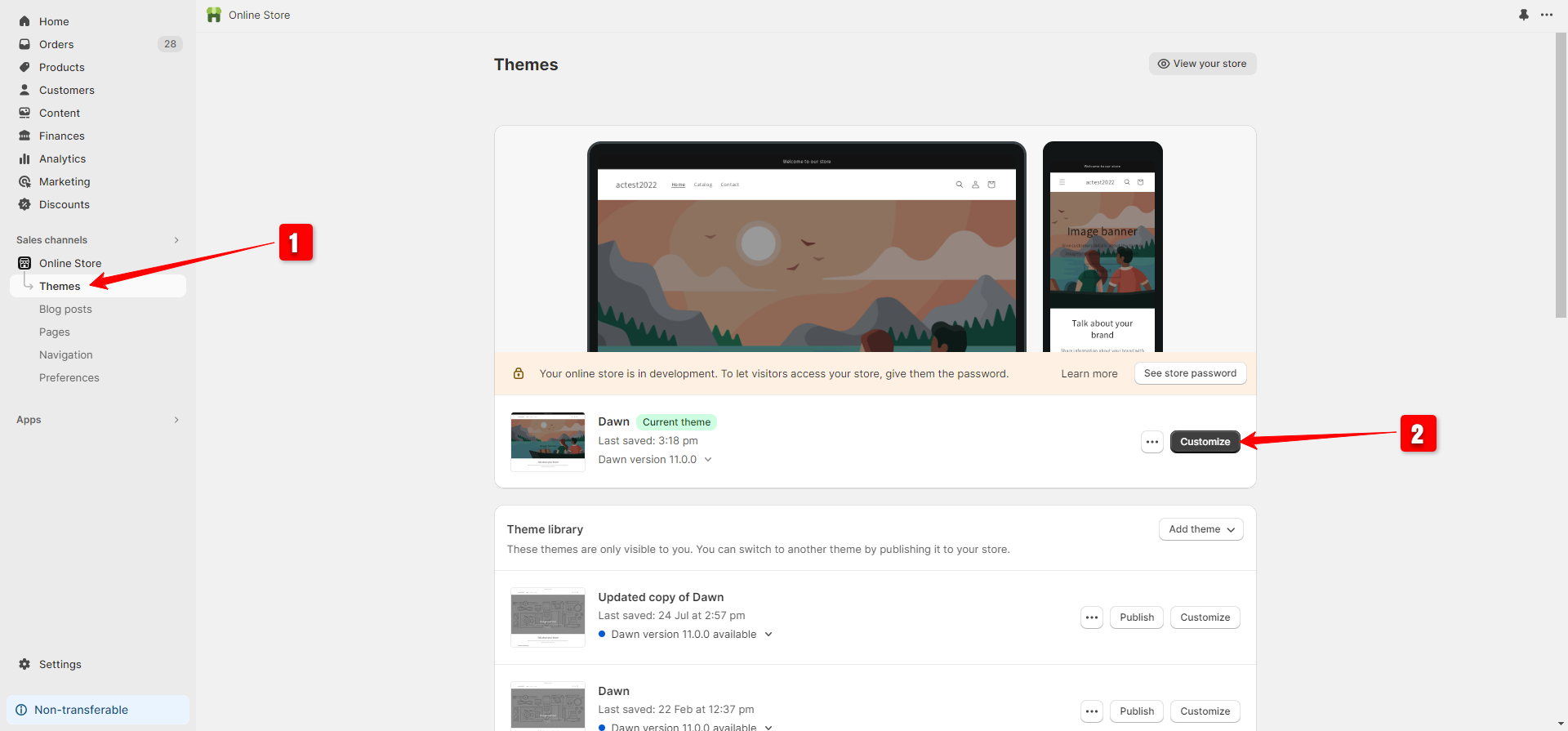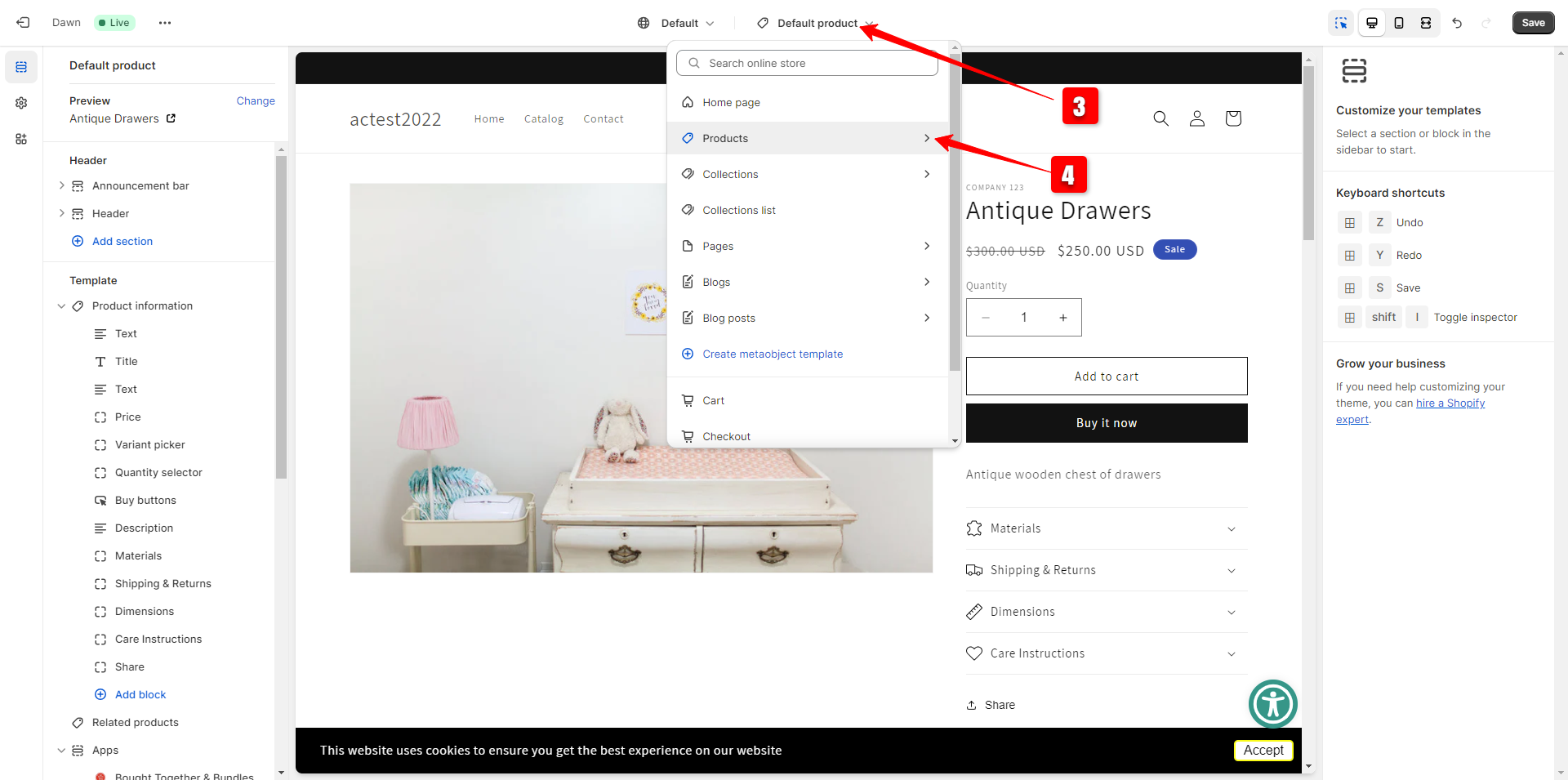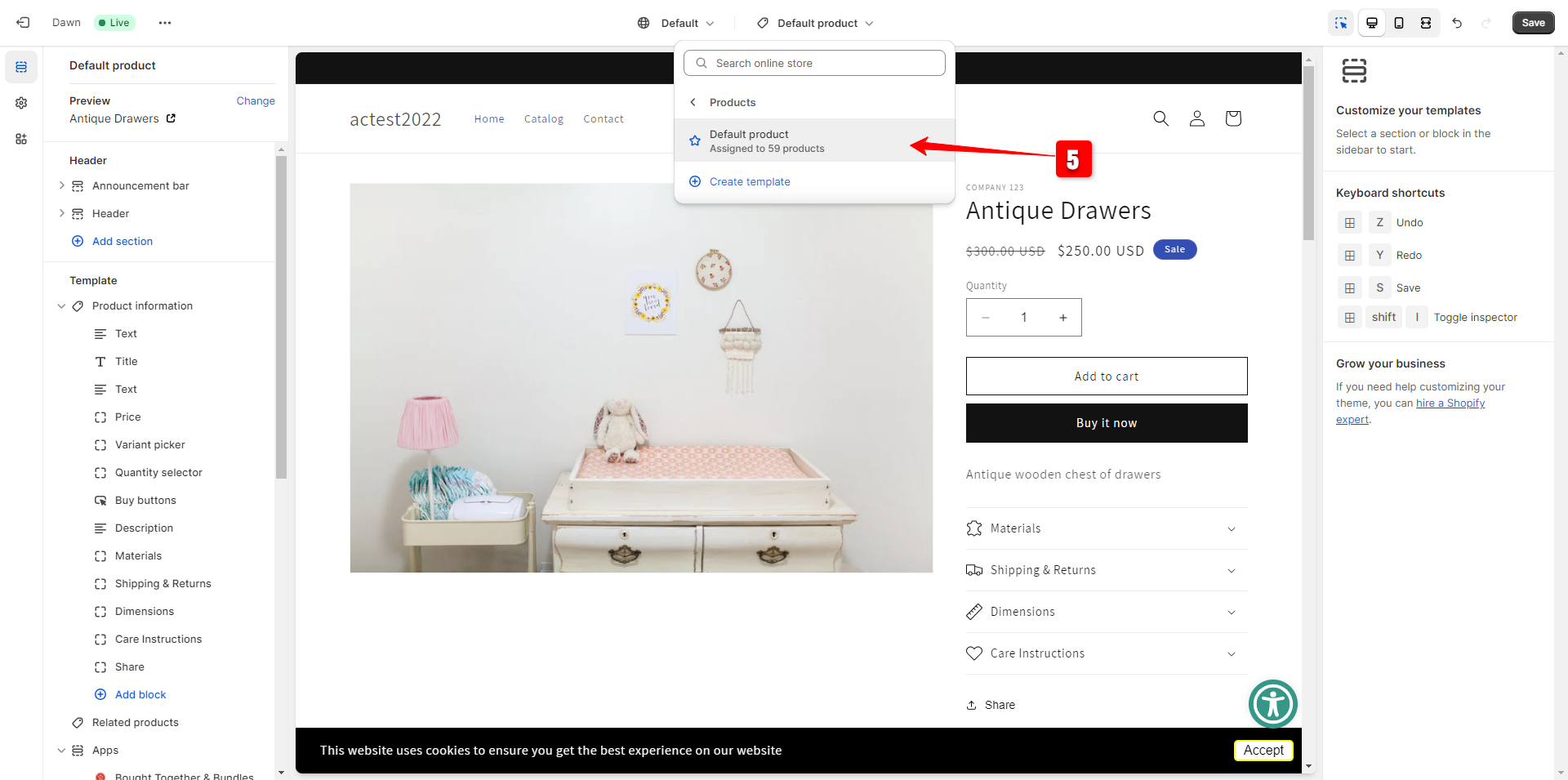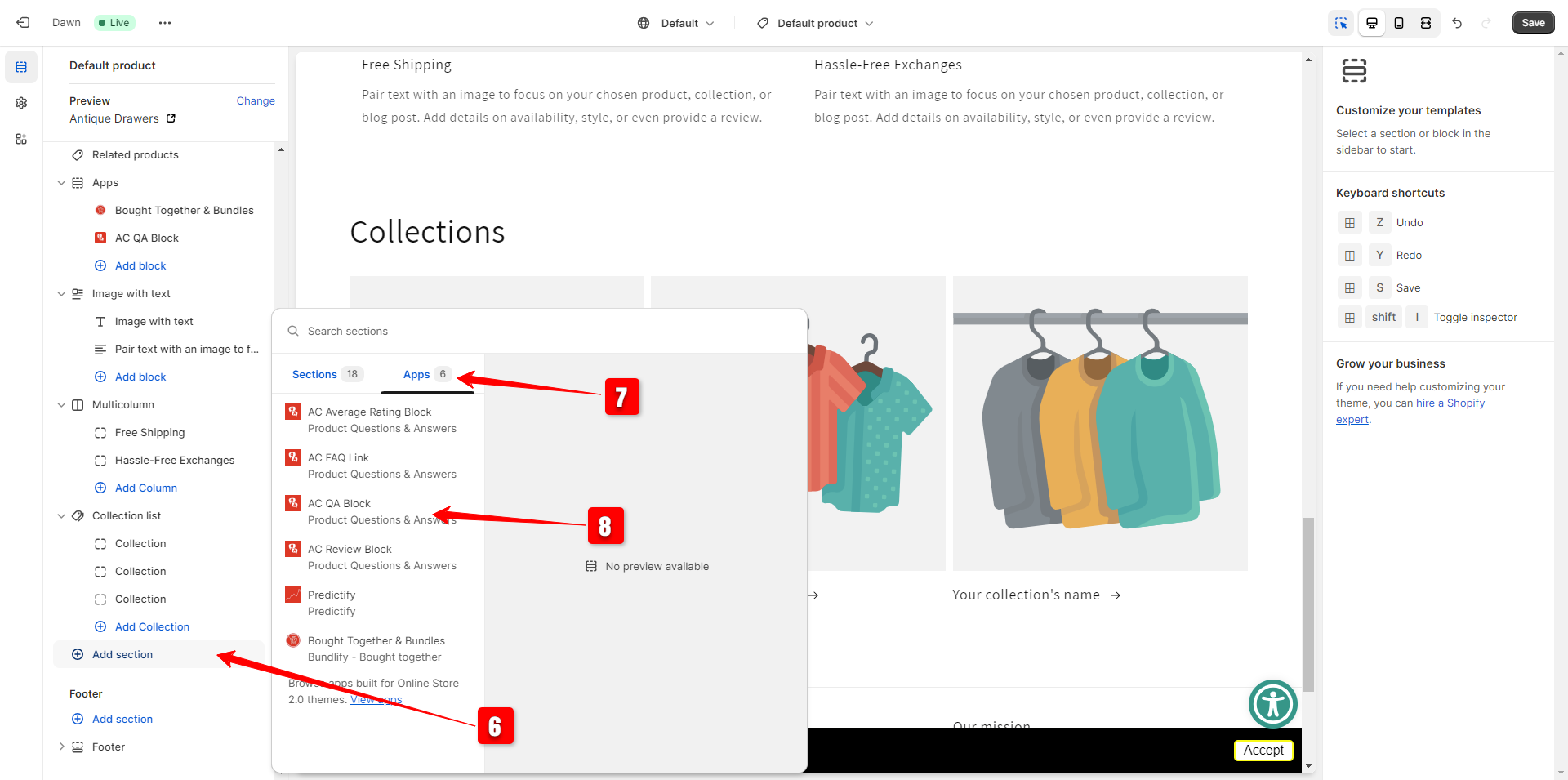Step 1
Install the App from Shopify App Store:
- Visit the Shopify App Store.
- Search for and select the “Product Questions & Answers” app.
- Click “Install” to add it to your Shopify store.
Step 4
Add the Review & Rating Block to Your Theme
- Go to the setup screen in the app.
- Click “Add Block” to publish the app on your theme.
- Choose “AC Review Block.”
- Place it where you desire on your store.
- Save the changes.
OR
- On the setup screen in the app, choose your desired theme.
- Click “Customize Theme.”
- Select the product template.
- Add the “AC Review Block” to the template.
- Save your settings.
Following these steps should help you set up the "Reviews & Rating widget" on your Shopify store efficiently.