How do I import/export the questions & answers in Askify App?
Step: 1 Import Export Questions & Answers
- Locate the ‘Import/Export’ option within the ‘Q&A’ section.
- You can import your existing questions and answers by uploading a .csv file.
- Alternatively, you can export all your questions and answers in .csv file format.
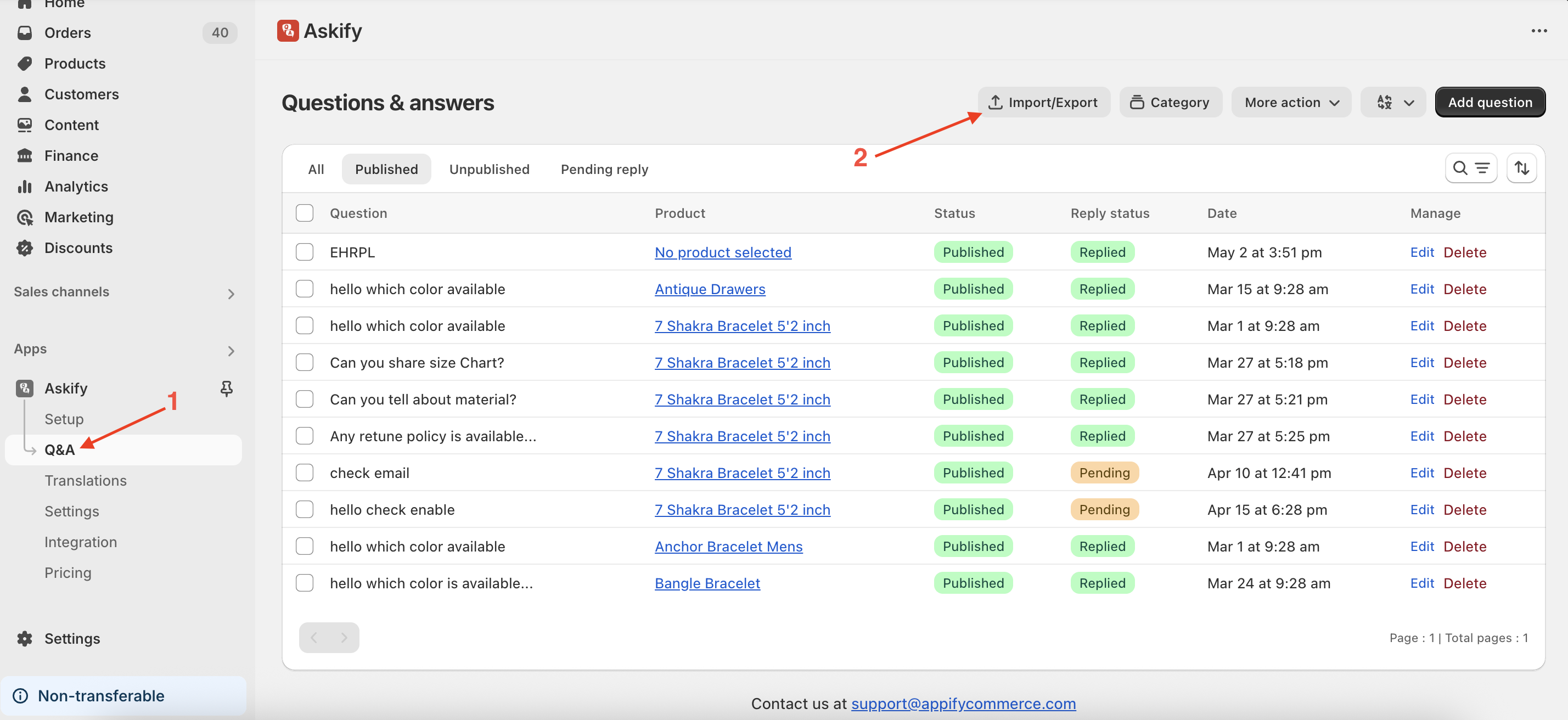
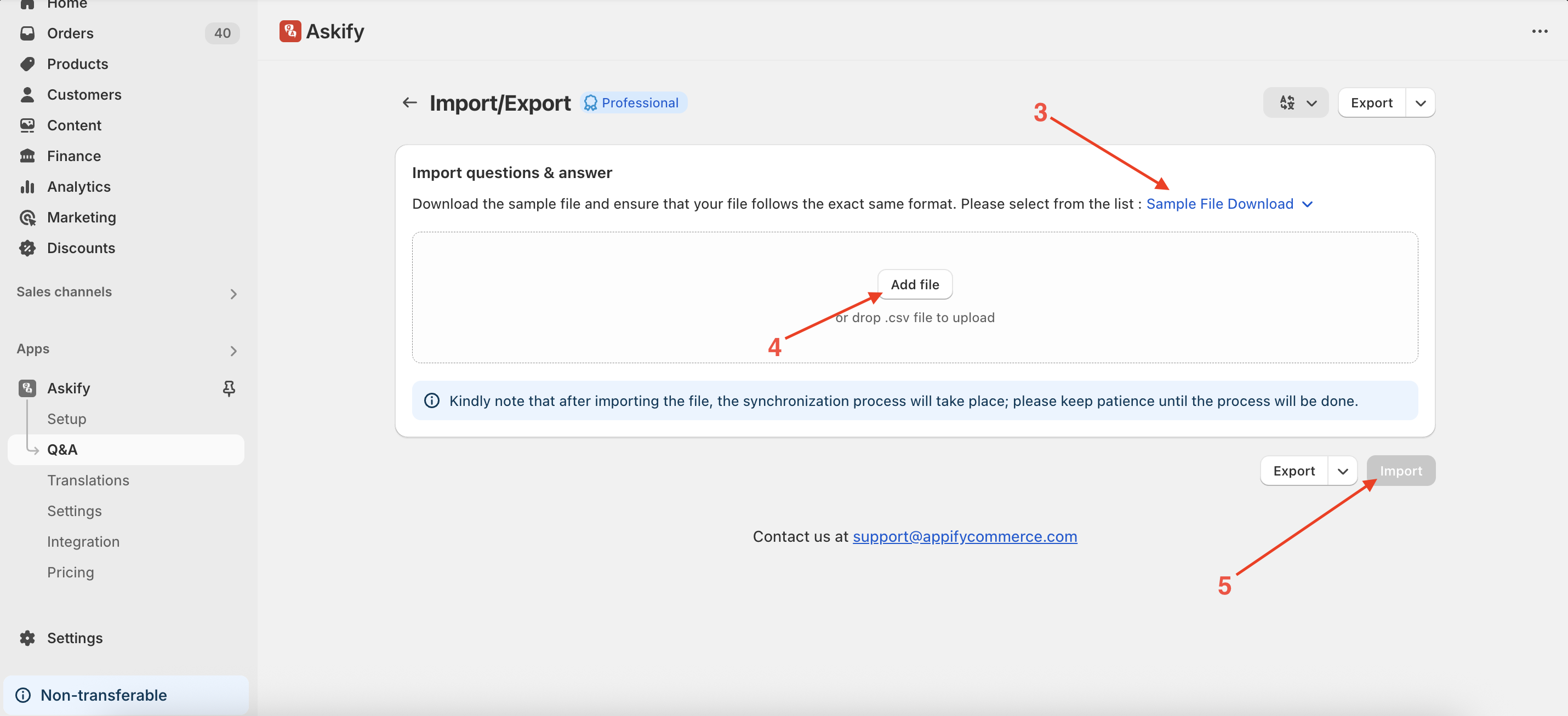
Note: Please make sure that your .csv file adheres to the exact format demonstrated in the ‘Sample.csv’ file.”
Check out this tutorial here
Get Askify app from here for your shopify store Askify - Questions & Answers