The Taggify app for Shopify store has a limit of up to 1000 orders. How can I increase the limit?
You can easily increase the limit; First of all …
- Click on the Increase Limit button.
- Then set the limit according to your needs.
Note:- (If you want to apply tags on past orders on more than 1000 orders, you will have to pay an additional charge of $5 for each additional 1000 orders.)
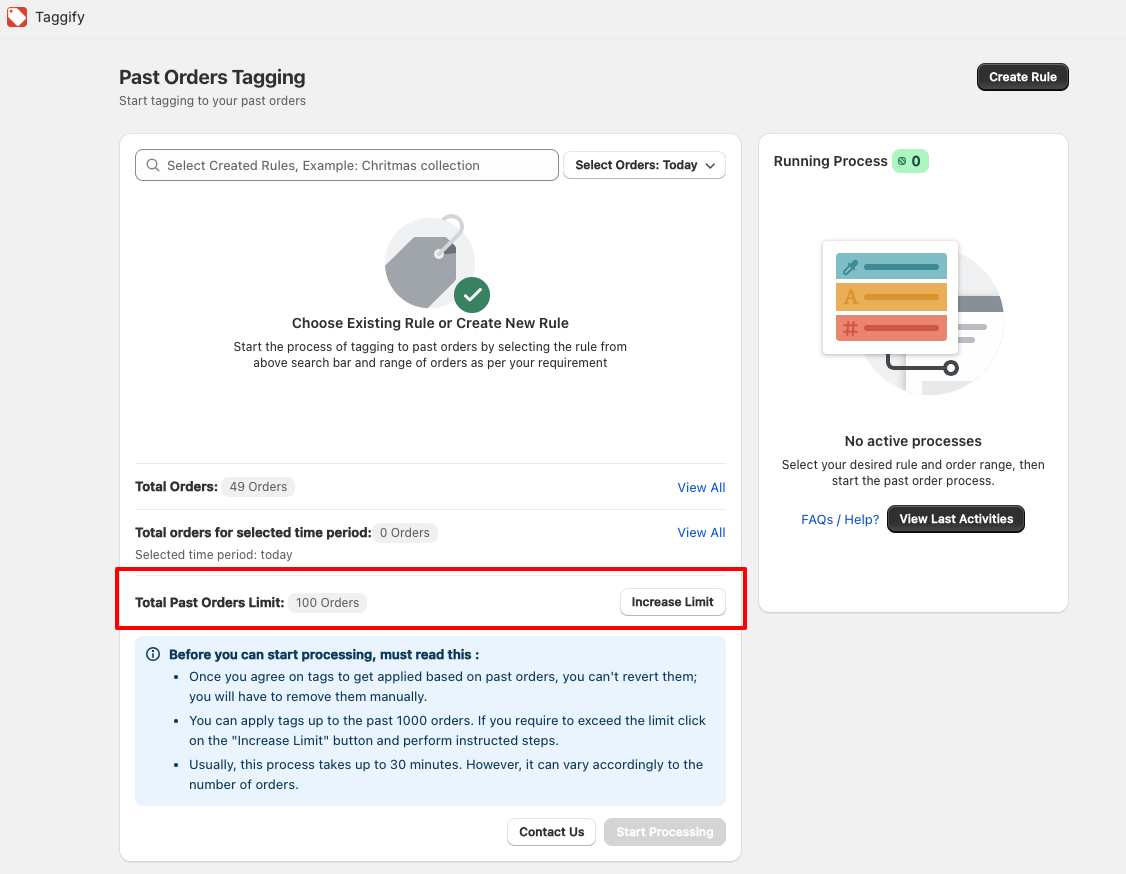
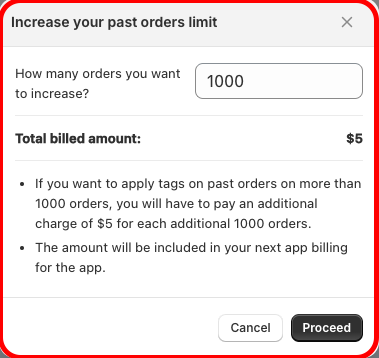
Get Taggify app for Shopify store from here Taggify - Customer & Orders