How can I tag customers registering from a specific landing page using the Auto Tags - Customer & Order app for my Shopify store?
In order to tag customers who register from a specific landing page, follow these steps using the Auto Tags - Customer & Order app’s Reference-Based Rule Creation feature:
- Navigate to the “Rule Creation” section in the app.
- Select “Trigger/Event” and choose “Order Create.”
- In the “Condition” field, select “Reference.”
- Enter the URL of your desired landing page.
By following these steps, the app will automatically apply the specified tag to customers who register through the given landing page. If you need further assistance or have additional questions, please feel free to contact our customer support team.
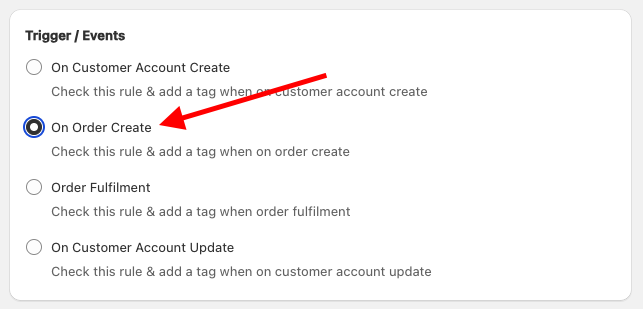
Get Taggify app for Shopify store from here Taggify - Customer & Orders