How can the Askify app handle translations of questions & answers?
To display Q&As in multiple languages, you will need to manually create duplicate entries for each language version.
Please follow the steps shown in the attached screenshots:
- Select the Q&A you want to duplicate.
- Click on the “Duplicate” button (as highlighted in the image below).
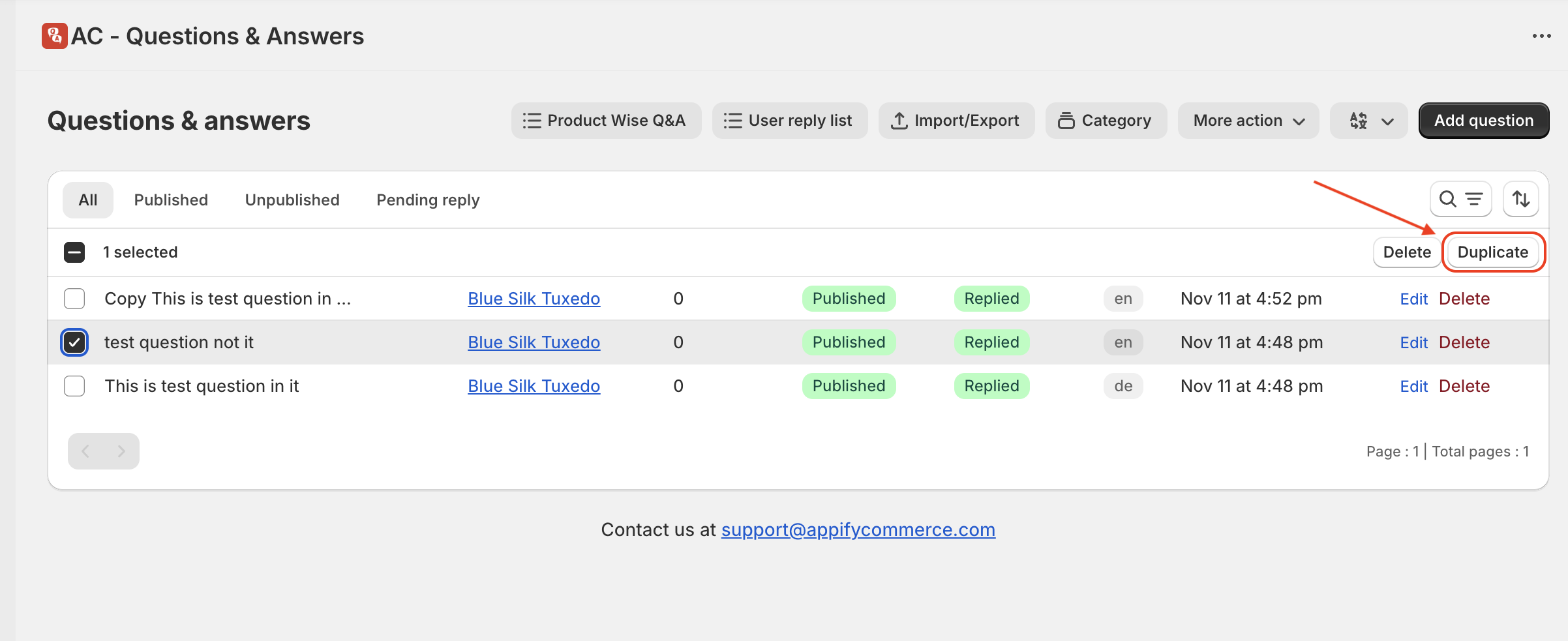
-
Once duplicated, click “Edit” to modify the question and answer text for the translated version.
-
Apply the correct language tag/category (for example,
enfor English ordefor German), as shown in the following image:

✅ What’s Already Implemented to Support You
- Language-based category support — e.g., categorize questions for English (
en) and German (de). - When adding or editing a question, assign it to the correct language category.
- For answers, manually duplicate the question and add the translated version.
💻 Technical Note: Enable Language Setup
To ensure your store supports language-based configuration, add the following code to your theme’s liquid file (preferably before the closing </body> tag):
<script>
const acQaConfig = { lang_setup: true };
</script>
This enables the language setup functionality for Askify’s Q&A display and ensures questions appear correctly based on their assigned language tags.
Get Askify app from here for your shopify store Askify - Questions & Answers