What is the “Add Documentation Page” feature and why is it useful?
The “Add Documentation Page” feature helps store owners quickly access Shopify’s navigation settings to organize their store’s structure efficiently. It simplifies the process of linking a dedicated FAQ or documentation page to your storefront.
You can use this feature to guide customers by creating an FAQ section using one of the following methods:
Option 1: Add FAQ as a Separate Menu Item
-
Go to Online Store → Navigation in your Shopify admin.
-
Add a new menu item titled "FAQ" or "Frequently Asked Questions."
-
Link it to a dedicated FAQ page you’ve created (e.g., using a page builder or a simple content page).
This improves user experience by offering quick access to helpful answers and reducing pre-sale queries.
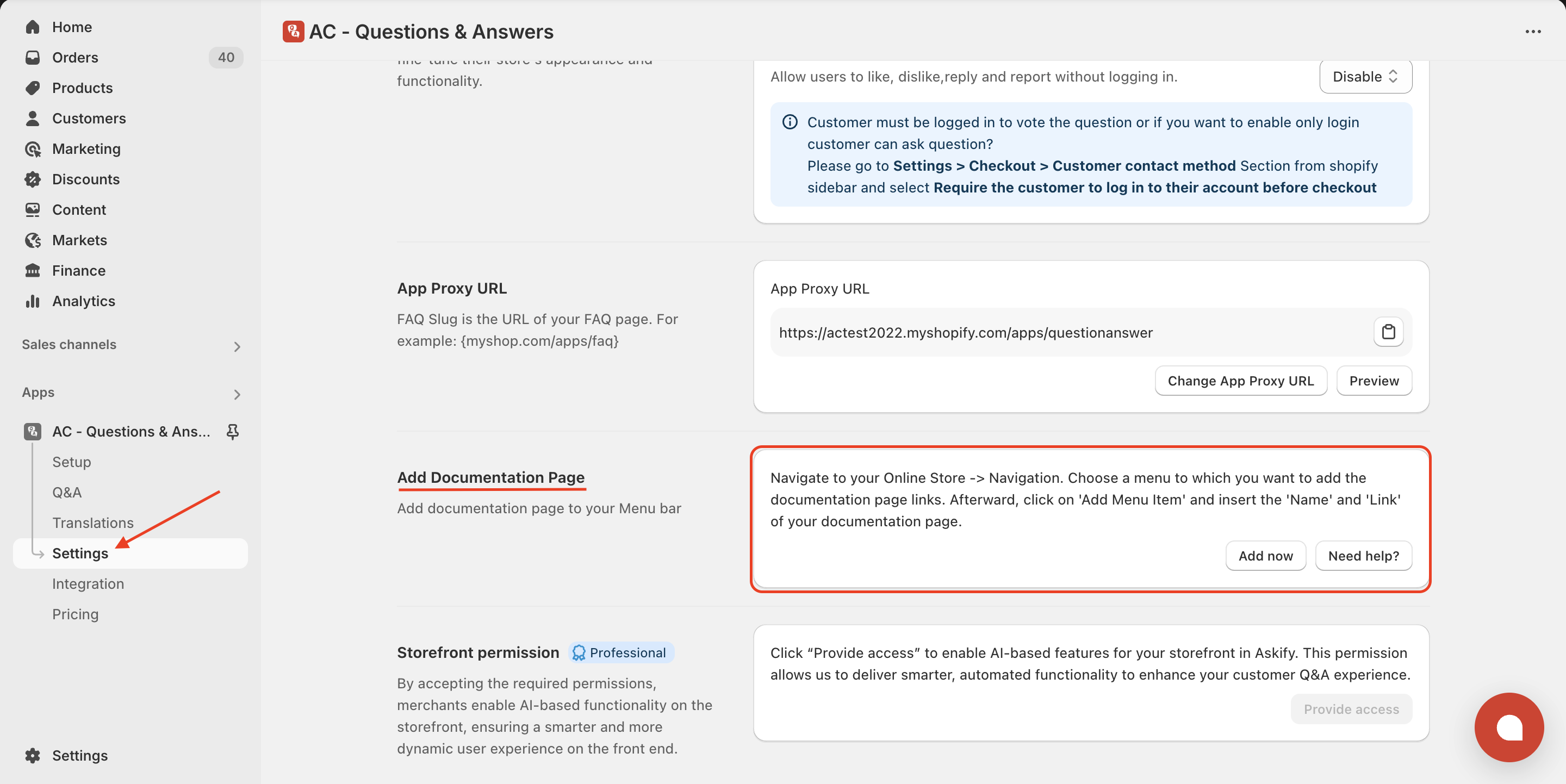
If you have any further questions or need assistance, feel free to reach out!
Contact Us at support@appifycommerce.com for any queries or assistance.
Get Askify app from here for your shopify store Askify - Questions & Answers